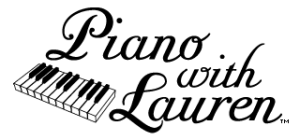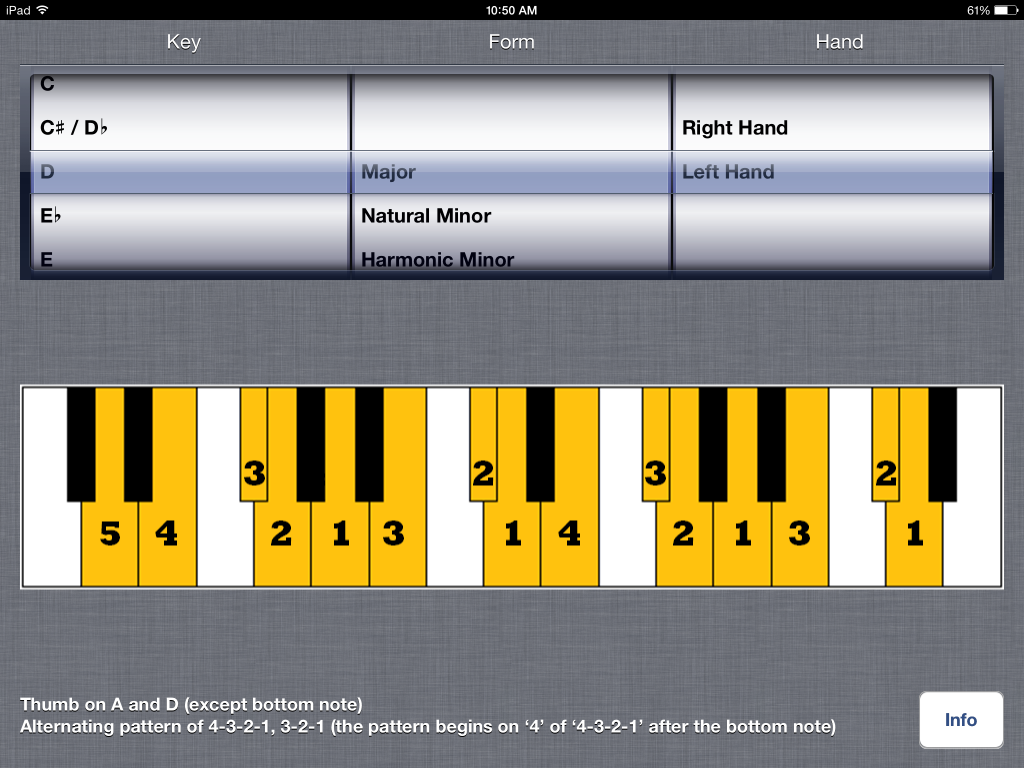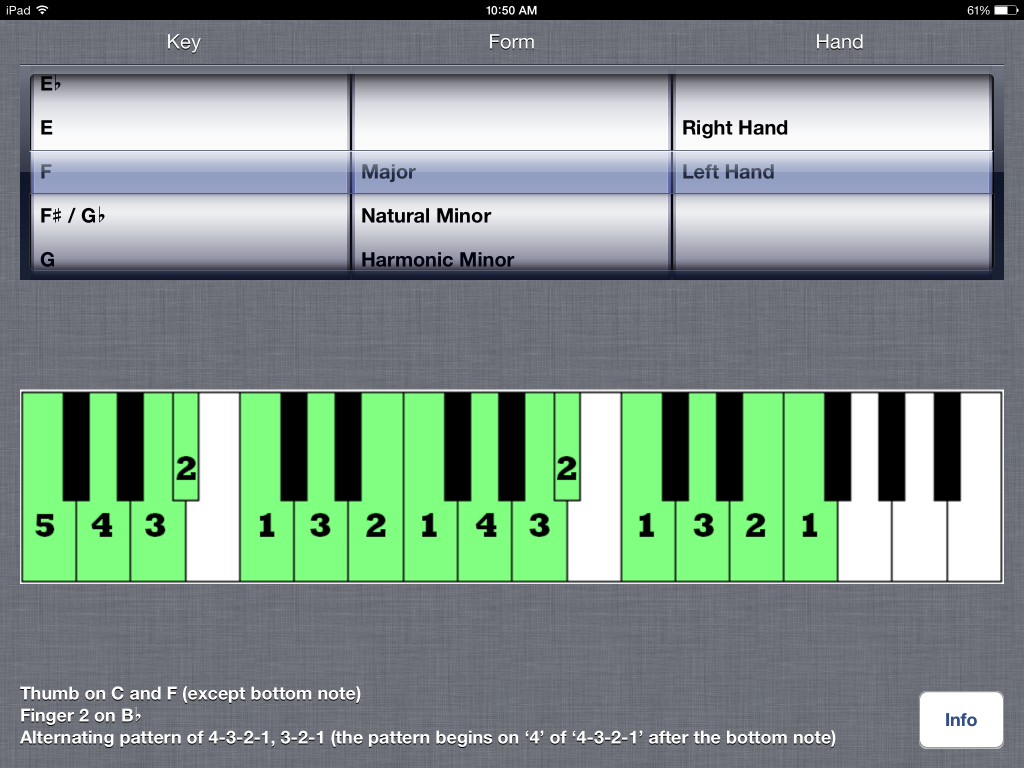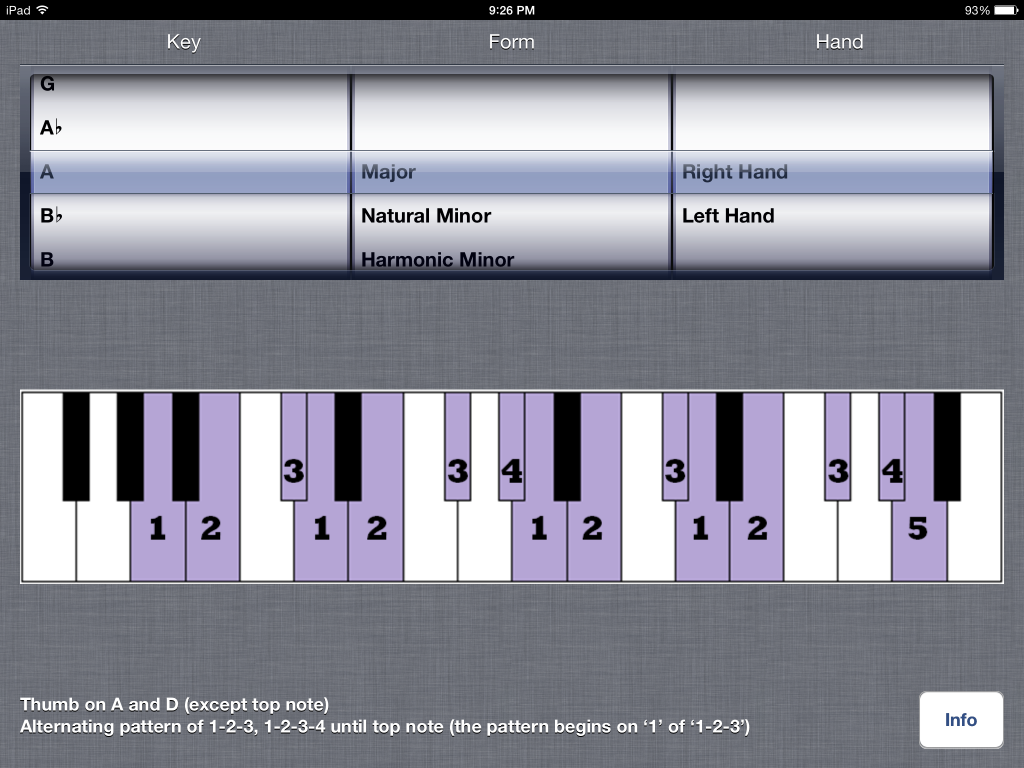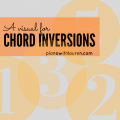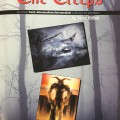The Visual Scales app by Moonrise Labs allows students to learn scale fingerings visually from a picture of a keyboard. Traditionally, students learn scale fingerings from a scale book where notes on the staff are marked with fingerings or from the teacher simply showing and writing fingerings down for students.
With the Visual Scales app, students can select the key of the scale they would like to learn, the quality, and the hand. An image of a keyboard with fingerings will then be displayed.
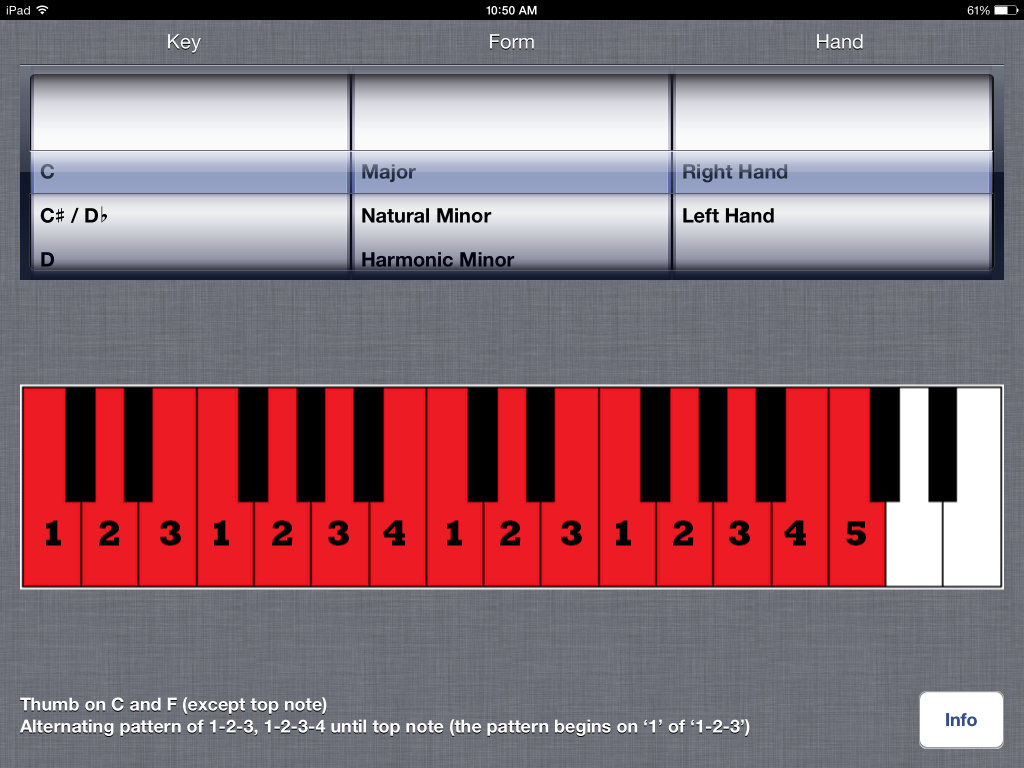
Each key is displayed with a different color. I like this feature because it adds some variety to the app.
Moonrise Labs also created a similar app for arpeggios, Visual Arpeggios.
I tested the scale app with a student and she immediately wanted to know the name of the app so she could practice at home. I think this app makes learning scale fingerings much easier for students. The app is available for iPhone or iPad, so students can easily download and practice at home.

Lauren teaches piano to students of all ages. She enjoys creating resources for her students and teachers. She is the author of Ready for Theory®. For personalized help, check out the consultations page for teachers.